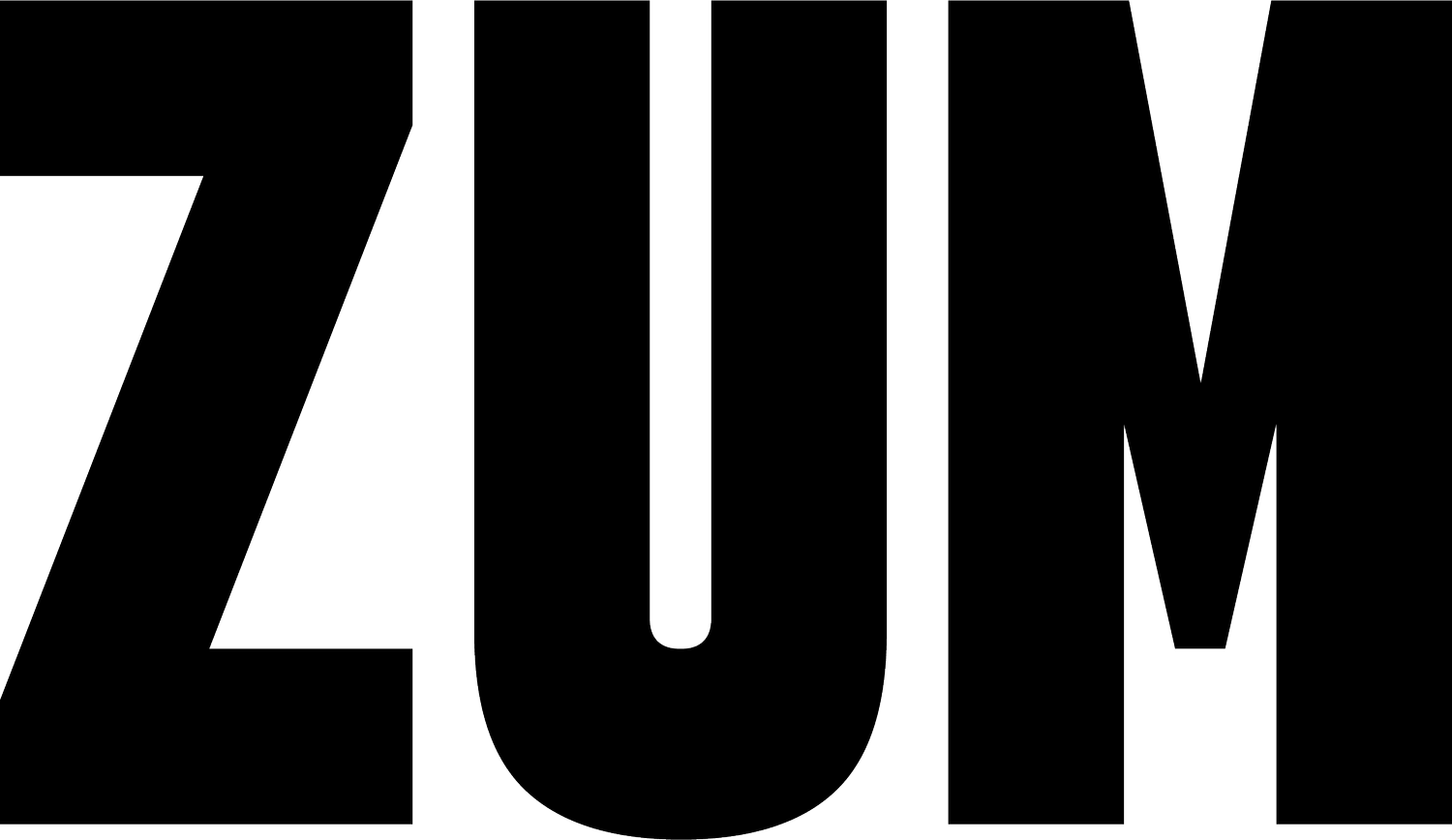"Trim", "Bleed", and "Safe Zone." What does it all mean?
Here is a quick guide to help you differentiate between “Trim,” “Bleed” and “Safe Zone.”
It is important to understand these specs to create a proper looking print ad, poster, business card, etc.
Trim
Trim lines are used to mark where your artwork will be cropped; it's size represents the final dimensions of your print. This means that any background graphics and/or photography must extend beyond these trim lines, covering the “bleed” area. This is to prevent any white lines from appearing at the edge of your printed artwork.
Bleed
Bleed is the area that will be cut off when it’s trimmed to its final size. Which is why it’s crucial to extend any background graphics and/or photography beyond the trim line, giving it a “full-bleed” with no white lines appearing at the edges.
Safe Zone
The “Safe Zone” always lies within the trim line. It is usually with a .125” to a 1” gap in between, depending on the final dimensions of the print. Make sure to keep all critical elements such as text, photo, graphic, logo, etc. within this Safe Zone to prevent any elements from being cut off.Now that you know the basic difference between Trim, Bleed, and Safe Zone, use it to guide you through your next art project! Good luck!